How to complette MK10 hotend correctly (for Ender-3, CR-10 and others)
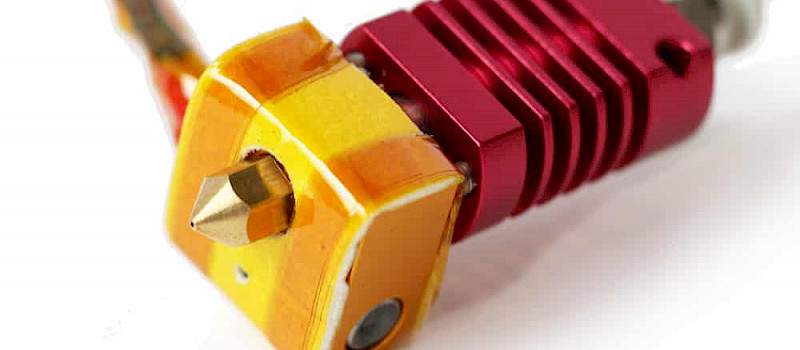
0…
Číst více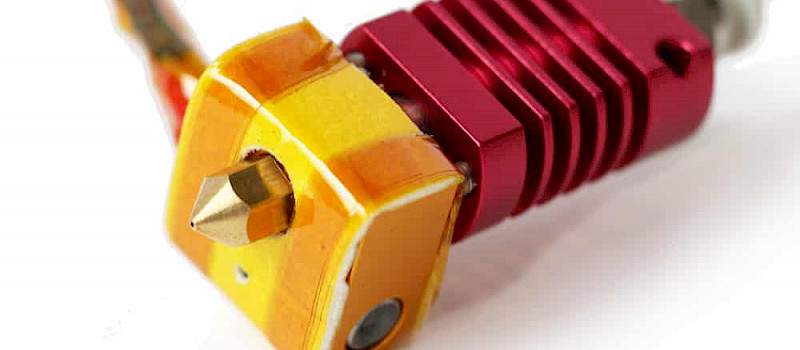
0…
Číst více
0…
Číst více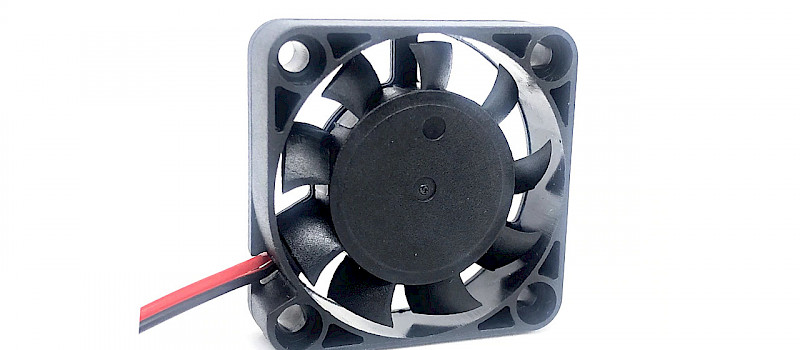
0…
Číst více
0…
Číst více
0…
Číst více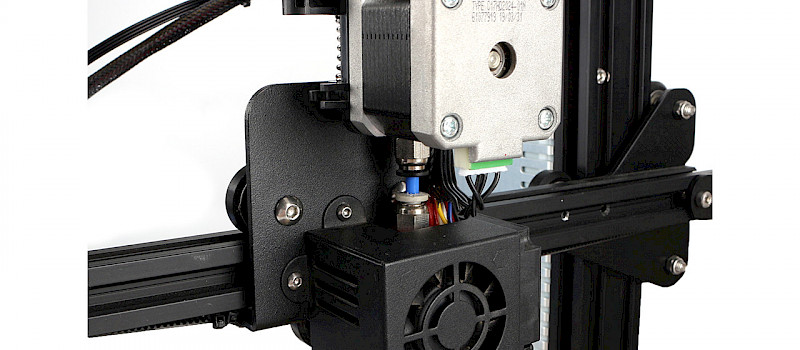
0…
Číst více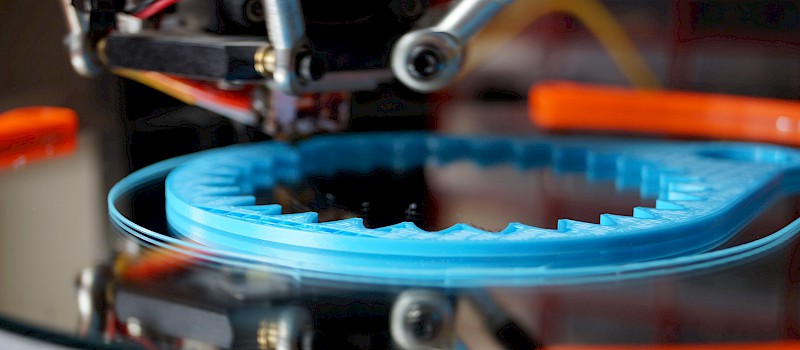
0…
Číst více
0…
Číst více