First Layer Calibration - Ender 3 (video tutorial)
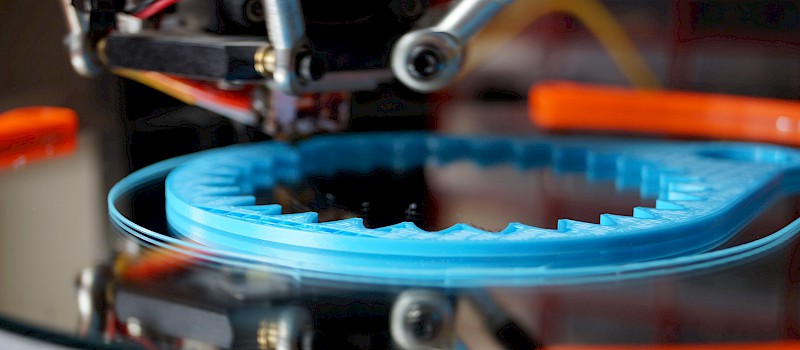
This text has been automatically translated using Google Translate.
Číst více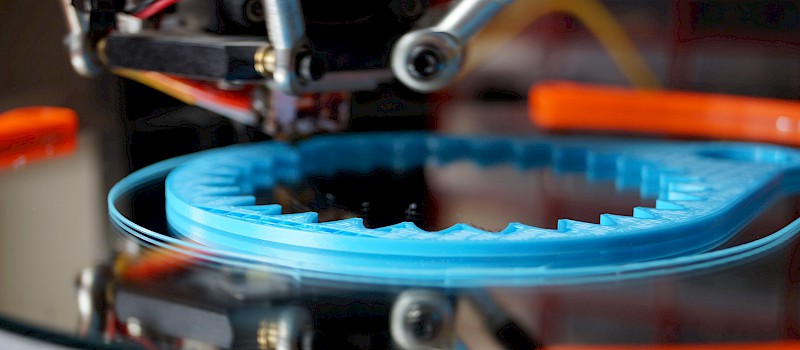
This text has been automatically translated using Google Translate.
Číst více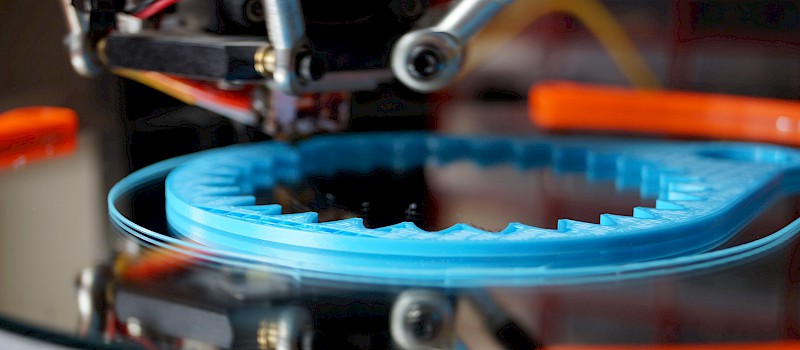
This text has been automatically translated using Google Translate. For the best first layer I recommend this procedure: • Check that the hotbed (HB) is clean and well degreased. Choose one of the options below: • Spring Water - Take a sponge for dishes, drop a jar on it and mix it with warm water (as if you were washing dishes).
Číst více
This text has been automatically translated using Google Translate. The seventh upgrade is more for a more comfortable feel when handling the printer and removing the print after it is printed. It is a magnetic printing pad. But this upgrade is also a step back.
Číst více
This text has been automatically translated using Google Translate. The eighth upgrade is again a major intervention in the printer and is absolutely not needed. It will help quiet your printer, eliminate some problems and make your life easier. A little bit, but better than nothing. What is it about? HOTEND ! Yes! Finally hotend!
Číst více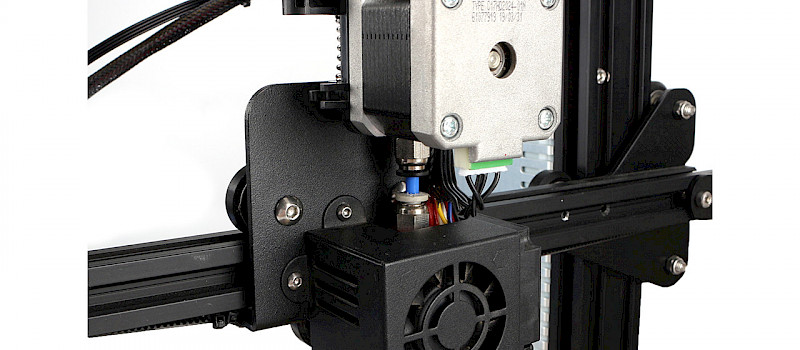
This text has been automatically translated using Google Translate. The ninth upgrade will help improve print quality and reduce retraction. In addition, it facilitates the printing of elastic materials. Maybe some have recognized that there is talk of a direct extruder. The cheapest is to print your engine mount and do it yourself. Which is probably the best solution.
Číst více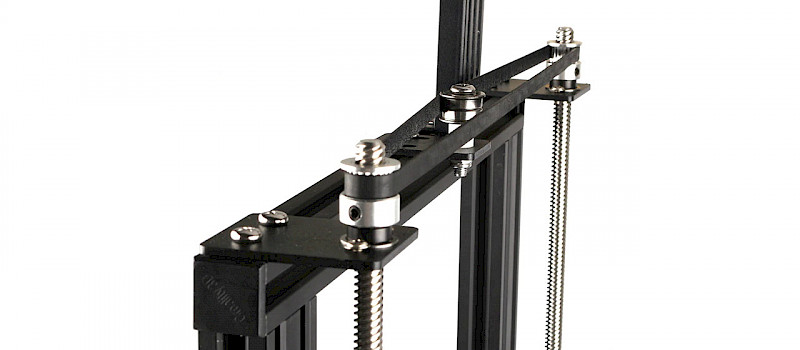
This text has been automatically translated using Google Translate. The tenth upgrade is not important, but can help you with print quality, especially in the case of a direct extruder. This is the second Z axis. Why is it important? For simplicity, imagine moving the entire weight of the direct extruder / hotend to the right-hand side of the X axis.
Číst více
This text has been automatically translated using Google Translate. The eleventh upgrade is for all who choose not to use glass or have multiple types of print pads. As already mentioned, glass helps to create a flat surface for printing. If you use a different surface, your printing area may not be perfectly flat.
Číst více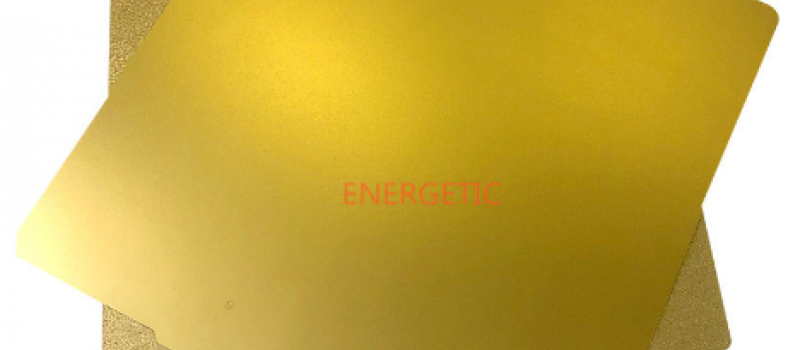
There are many types of printing pads. Glass, Mirror, Ultrabase, but the Holy Grail is considered printing on PEI on a flexible steel plate with a magnetic pad. Advantages:
Číst více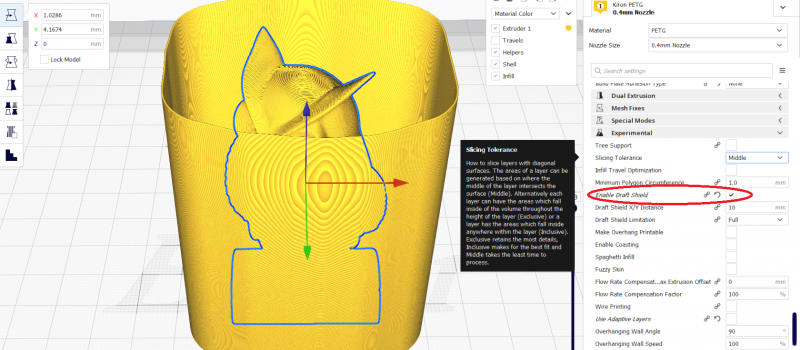
This text has been automatically translated using Google Translate. The first mass used material for printing on 3D printers was ABS. It is a very widespread plastic with excellent mechanical properties. It is made for example Lego. In 3D printing, however, it will show its specifics, which greatly unpleasant printing itself. The main ones are:
Číst více
This text was automatically translated using Google Translate. There are many different ways to deal with ABL, or Automatic Calibration of the print pad. Currently, the two most common are: BL TOUCH and an induction probe. Today we will show how to connect an induction probe on the example of the Ender 3 printer, with motherboards from the MKS and SKR families.
Číst více