Stepper drivers 1. - Basic information and which one to use
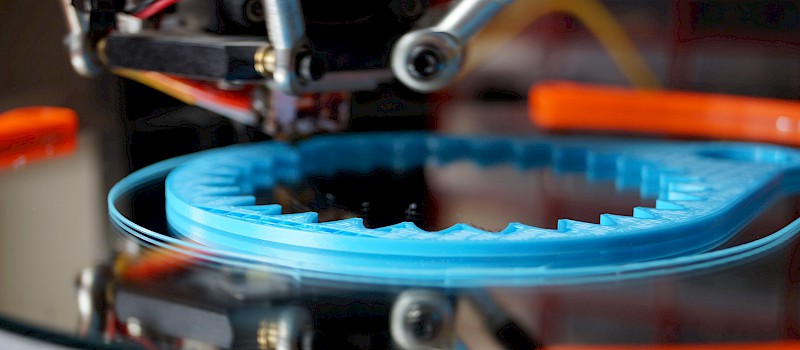
0…
Číst více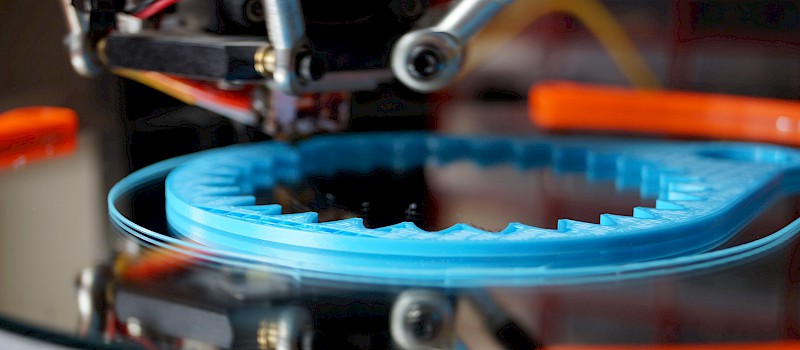
0…
Číst více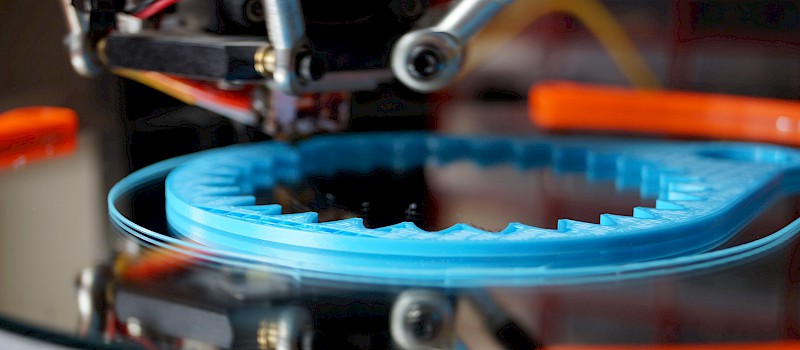
0…
Číst více
0…
Číst více
0…
Číst více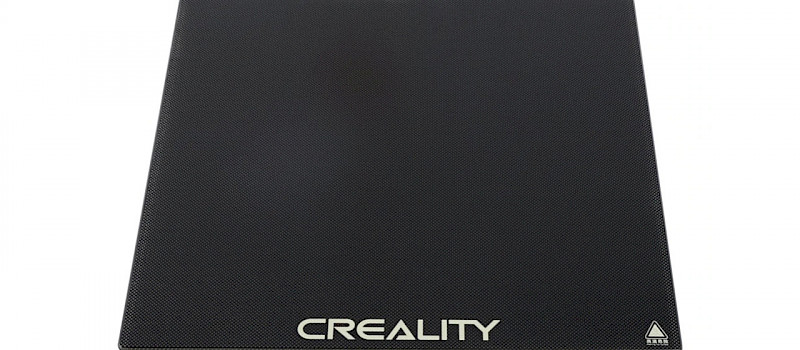
0…
Číst více
0…
Číst více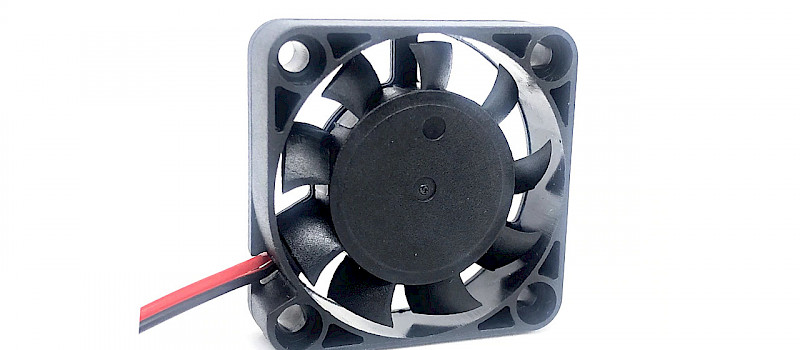
0…
Číst více
0…
Číst více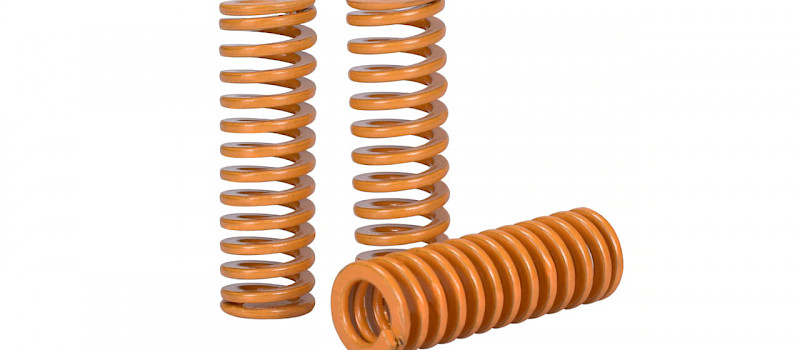
This text has been automatically translated using Google Translate. The fifth upgrade is not important, but it helps a lot if you are still "breaking" your perfect calibration pad. They are stronger springs (about 25 CZK) to replace those under the printing pad. Due to their harder “character” the printing pad sits on the trolley as stuck.
Číst více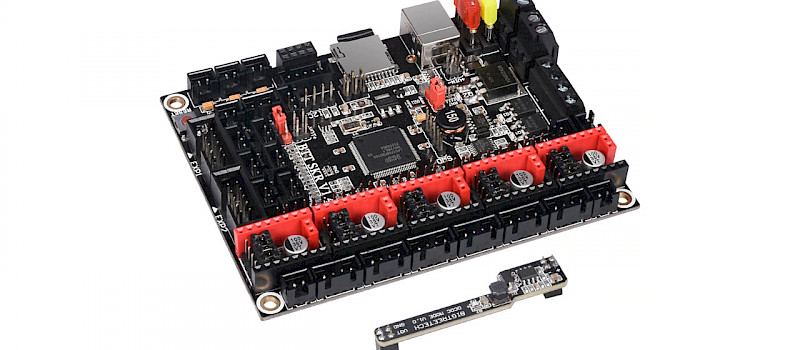
0…
Číst více
0…
Číst více
0…
Číst více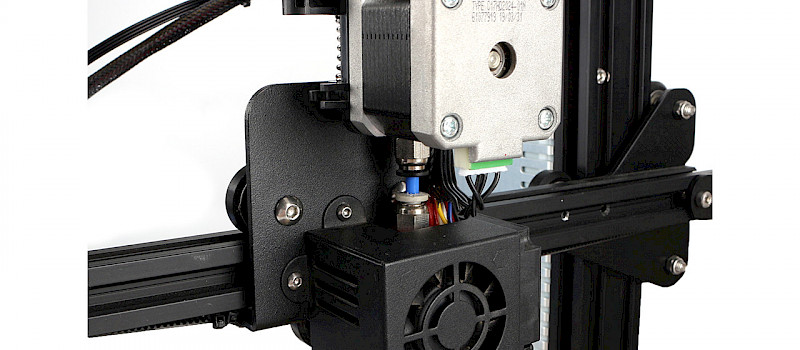
0…
Číst více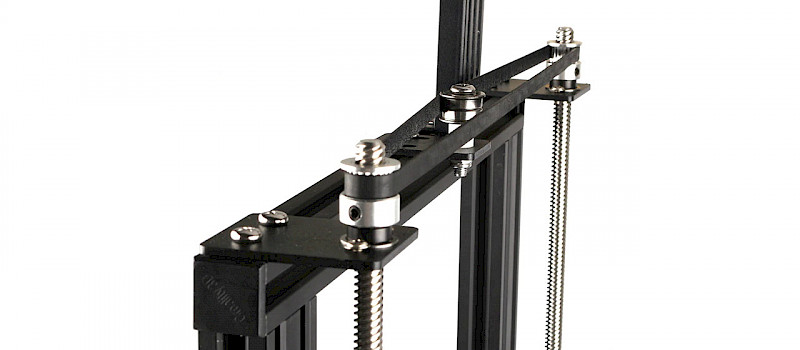
0…
Číst více
0…
Číst více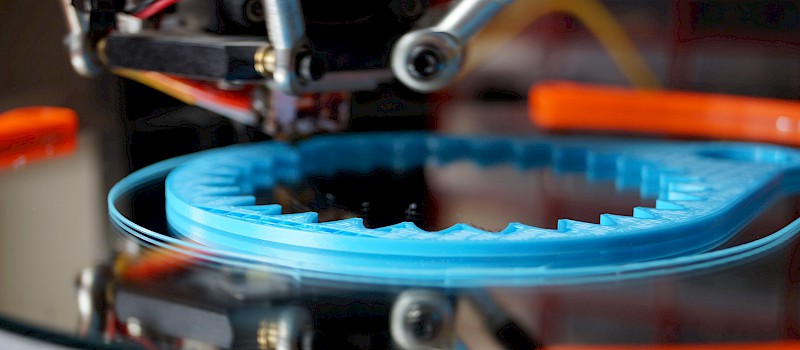
0…
Číst více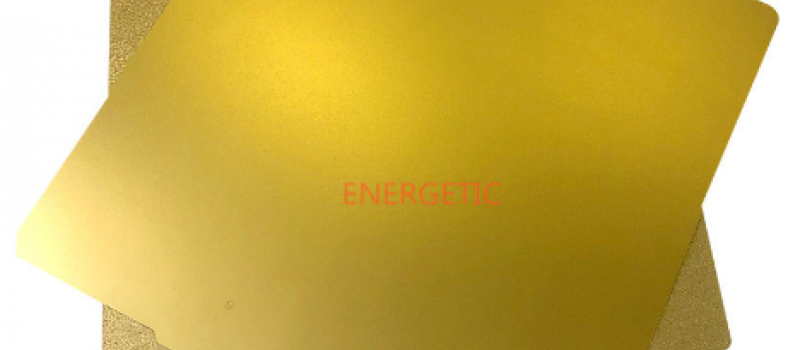
0…
Číst více
0…
Číst více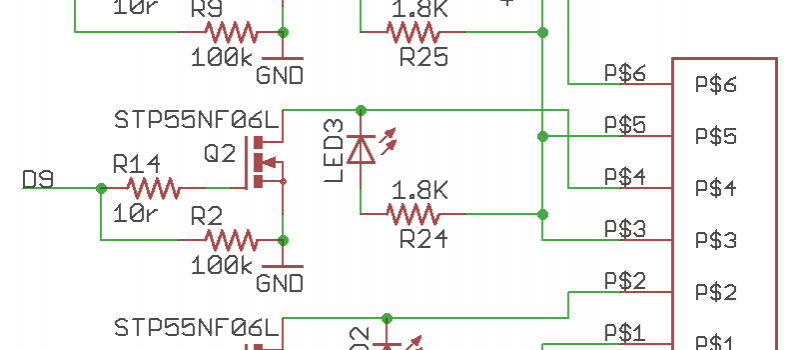
0…
Číst více
0…
Číst více